Mobile App Development Process in 2021. An All-Inclusive Guide
The need for a mobile app development process for global business enterprises has been of paramount importance in this digitally progressive timeline. Apps were able to generate billions of dollars in revenue via app stores and in-app advertising – a pivotal factor as to why enterprises are choosing mobile apps development.
The development of mobile apps is one of the globally outsourced processes by business companies. Even when they try to take advantage of app development, the issue is that no one knows how to successfully create mobile apps. But the support of an innovative and enterprising mobile app development company helps you develop mobile applications that can enhance your competitive success and growth.
Now, let's move on to check out the crucial mobile app development processes explained below to deliver maximum efficiency to your enterprise.
6 Vital Mobile App Development Processes
Typically, the process of apps development is a six-phase workflow, which we’ll be exploring in-depth through this blog. You can follow these processes for developing a mobile app irrespective of your project size and scope, and to make it a huge success.
1. Mobile App Development Strategy
Always define a strategy for your mobile app development process to help unfold your end-product into a successful reality. A major part of this can be invested in the overall app development process. Everyone’s objectives in developing mobile apps differ from each other and you must follow the same for an app-specific impact.
Strategy-based factors needed to develop mobile applications are as follows:
- Discover who the app users are
- Do intense research on your competition
- Set up your goals and objectives for apps development
- Choose the ideal mobile platform for your app

The average cost of developing a mobile app is beyond the $100,000 range and takes about four to six months to develop. This is why you need to frame a strategy to have better focus and constant clarity in your app idea. As a result, you can dive deeper into the next development mobile apps phase without a second thought.
2. Analysis and Planning for Mobile App Development Process
Your app will start attaining its form or the actual project gets kickstarted in this phase. The app’s use cases are defined and a detailed representation of its functional requirements is also done in this phase of the mobile app development process.

A product roadmap is prepared next to prioritize the app requirements and lines them up as delivery milestones in this process of developing mobile apps.
If you have constraints on your time, resources or costs it’s wise to define and prioritize your Minimum Viable Product (MVP) for the initial launch.
In the planning phase, you’ll also have to figure out the necessary skills of your choice to develop mobile applications.
Making your app available on both iOS and Android mobile platforms requires using different apps development technology stacks. It also means hiring or recruiting both iOS and Android developers as well.
Put a unique name for your app after doing good research within each app store so that you don’t put a name that’s already in use!
Read more: Android Technology Trends That Make You a Winner in 2021!
3. UI / UX Design in Mobile App Development Process
Your app design should have a polished look and ensure delivering a seamless and effortless user experience. This can be ensured by a seasoned UI UX design services company.
When you develop mobile applications that are the best it makes your app a big hit among users when they can successfully adopt and benefit well from all of its features.
UI / UX design’s very purpose is to deliver an outstanding user experience that makes your app interactive, intuitive, and user-friendly to get users engaged.
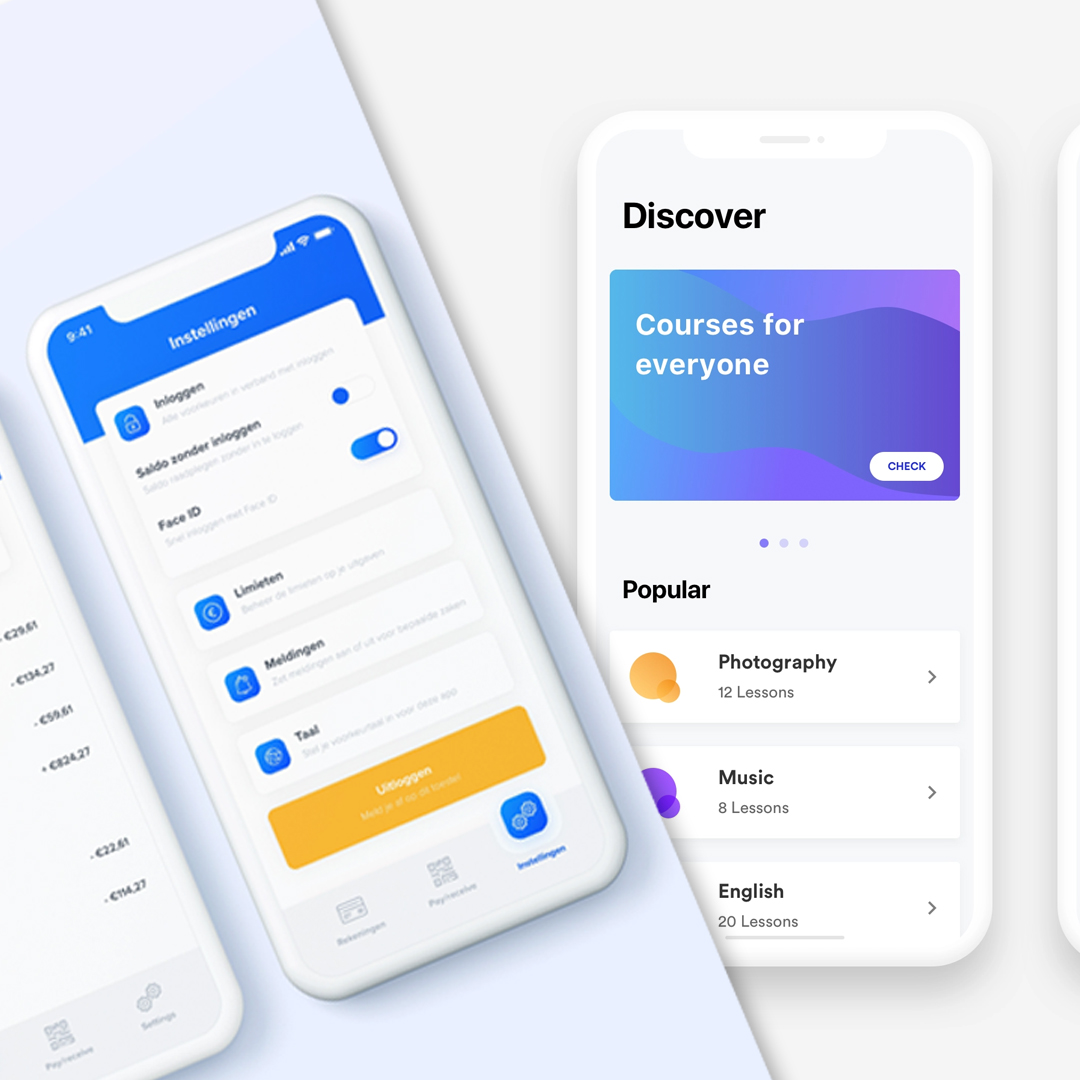
(i) Information Architecture & Workflows
The initial stages of developing mobile apps determine how the app uses various data such as the one displayed to users, the data it collects, user interactions with the finished product, and the user journeys within the app.
While developing a mobile app, users are assigned certain fixed roles, and privileges, or rules essential to its information architecture. Workflow diagrams assist you to identify all feasible user interactions within the app and its navigation structure.
(ii) Wireframes
Wireframes are like digital sketches designed by app designers for the mobile app development process. It helps in bringing out the app’s conceptual layouts, also known as low-fidelity mockups to define a visual structure to your app’s functional requirements.
Wireframes focus more on an app’s aesthetics and how-to mobile app development for its user experience rather than app color schemes and styles. It’s a cost-effective and quick approach that should consider device-specific design across a wide range of devices to provide user-intuitive and device-specific user experiences.
(iii) Style Guide
Style guides are "living documents" in which the design guidelines of an application are specified through the mobile app development process, from branding regulations to navigation icons
It consists of:
- Font family to be used by your app’s text
- App color scheme
- Communicating your company brand through the app design
Style guides help to develop an app strategy while developing mobile apps. When done in an early manner, it establishes a style guide to enhance the efficiency of your mobile app developers. At the same time, you may maintain an app appearance and its feel consistent by following a style guide. Try examining the app design guidelines for Apple's standards for iOS as well as Google's for Android apps.
(iv) Mockups
These are the final designs of your app and are also known as high-fidelity designs in the development mobile apps sphere. You can build mockups by equipping your app’s wireframes with your style guide. On finalizing the app design, your information architecture, workflow and aesthetics will be modified later. You can use the most prevalent tool, Adobe Photoshop to produce high-fidelity mockups for your mobile app development process.
(v) Prototype
Mockups in apps development are static designs that can present the functionality of your mobile app. It can be made into click-thru prototypes using tools like Invision and Figma. Prototypes are important to simulate the user experience and the workflow of the app expected from the completed product. While the development of prototypes might take time, efforts are worthwhile because they showcase the design and functioning of your app in the early stage. Prototypes often assist you in the mobile app development process to identify changes to the functionality suggested by the app.
In particular, when an app’s functional sides are not well thought through, some firms choose to develop prototypes at the wireframing stage. They also do this to review the app’s proposed functionality with a focus group while developing mobile apps.
4. App Development

The most integral part of this phase is always the planning. Before starting the actual process of developing mobile apps, ensure:
- the technical architecture is defined,
- you have chosen the technology stack, and
- development milestones are defined.
The three integral parts in developing a mobile app are back-end/server technology, API(s), and the mobile app front-end.
(i) Back-End/Server Technology
All app functionalities come from this part of mobile apps development supported by the necessary database and server-side objects. Sometimes modification to an existing back-end platform can also be done to support the required mobile functionality.
(ii) API
Application Programming Interface (API) is the mediator that ensures communication between the app and a back-end server/database in your mobile app development process.
(iii) Mobile App Front-End
This is the native mobile app used by an end-user in the development mobile apps stage. Mostly, mobile applications comprise interactive user experiences using an API and a back-end for data management. In rare situations, the app can employ local data storage to enable users to function without an internet connection.
Nearly every web programming language and database can be used for the back-end in app development. A technology stack has to be chosen for native apps as it is necessary for each mobile OS. You may build iOS apps using the programming language Objective-C or Swift. The most common applications for Android are Java or Kotlin.
There is plenty of programming language and technology stack available for developing mobile apps. So always choose the tech that suits your app.
Rapid technological advancements bring new versions of mobile platforms. In addition, every few months new mobile gadgets are becoming available. Agility is crucial for mobile apps development within timeframes and budgets when platforms and devices are continuously changing. Use an agile development method if time-to-market is your priority. This method allows frequent updates of the software with its full functionality. The definition of developmental milestones is a part of the agile development strategy which helps in the iteration of your mobile app.
When every app development milestone is completed, it will be transferred for validation to the application testing team.
5. Testing
Thorough software quality assurance (QA) testing in developing mobile apps ensures reliable, useful, and secure applications.
You first need to develop test cases that cover all the components of app testing to ensure a complete QA process for your app.
Just like use cases drive the process of developing a mobile app, the thing that drives mobile app testing is test cases. Test cases include test steps, software quality evaluation which will have recorded findings, and re-testing which is done by tracking fixes.
Your QA team should be involved in the Analysis and Design phases of apps development as a best practice method.

(i) User Experience Testing
A crucial stage in mobile app testing and app development is to ensure the finished app is consistent with the app design team's creation of user experience. Your app will provide your end-users with a first-hand sense of its visuals, workflow, and interactivity. Make sure you use consistent fonts, style treatments, color scheme, data padding, icon design, and navigation in your app. Ensure that your application complies with the original design guidelines for a good impact on user adoption during the mobile app development process.
(ii) Functional Testing
It is crucial to ensure the success of your mobile app features with its accuracy factor. The behavior and use situation of each end-user is not easily predictable as well.
So, to cover as many testing situations as feasible, the functionality of the app should be tested by as many users in the development mobile applications process. If two separate users try the same functionality but receive a different result, you could be sure there are issues. Both users can, for instance, fill out an identical form, but they both can provide various data, leading to a defect.
Functional testing in the mobile app development process is designed to verify that users can use the features and functioning of your app without problems. It may be further divided into system testing that ensures the entire working of the app and unit tests for ensuring the correct operation of individual functions of the app.
If you create a mobile platform app for iOS and Android, the comparison between features of both versions of your mobile app should be included in your functional testing.
(iii) Performance Testing
You can measure your app’s performance through several quantitative criteria:
- How good is the response of your app to user requests?
- What is the loading speed of app screens?
- Is your app depleting the phone battery or creating memory leaks?
- Is your app efficient in using network bandwidth?
- Is your app larger than it ought to be from the mobile app development process?
Even if your app meets fundamental performance standards, you will test the application, API, and backend for load by simulating the maximum number of simultaneous users. Even with surges in use, your application should be able to manage the load and do it effectively.
(iv) Security Testing
For enterprise mobile apps development, security has the greatest significance. Any weakness may result in a hack. Many enterprises employ external organizations for rigorous safety testing. Your QA and development teams can take a couple of easy steps to safeguard your software.
If the user has to log in, the login sessions on the device and the backend should be monitored.
The system should stop users' sessions if a user is idle for a long period (typically ten mins or less on a mobile app). While developing a mobile app, you must guarantee that you utilize a trustworthy service if your app keeps user credentials on the device to conveniently reconnect it. For instance, In the iOS app development platform, for example, the Keychain functionality may be used to store the account data of a user in a particular app.
To verify there is no data leakage, data entry forms inside your mobile app should be thoroughly validated.
(v) Device and Platform Testing
New mobile devices come to the market with new hardware, software, and design on an average of every 12 months. Every few months, mobile operating systems get updated as well.
Multiple manufacturers of mobile devices including Samsung, LG, HTC, Motorola utilize Android but personalize it on their mobile device (since Android is open source) with apps development process. The devices are available in various sizes and forms.
Compare this to Apple, the environment that is far more regulated, because both hardware and OS are under their control. There are, however, several iPhone & iPad devices (Apple iOS) on the market.
Testing differs substantially from testing on web apps during the mobile app development process. Testing your web app on a Windows environment, merely by using the Chrome browser might seem easy. However, your mobile app has to be tested for smooth running for all users using numerous mobile devices or device emulators.
The complexity of mobile app testing on multiple mobile apps, continuing maintenance expenses, and mobile device management hassles are key reasons why businesses choose to develop their mobile business apps on one mobile platform (and often provide mobile devices to their users). Most firms initially develop mobile applications with the Apple iOS mobile platform and only construct an Android app if necessary.
Testing is essential to the future success of an app and includes a significant part of your overarching mobile app development process. A comprehensive mobile testing approach is necessary to provide a mobile app of quality.
There are numerous methods in which your application development methods may be distributed to the testers throughout the testing process. Testflight is used for iOS apps and for Android apps it is through email or Over The Air (OTA) updates.
Read more: Software Testing Trends – What to Expect in 2021!
6. Deployment & Support
You have to submit your native apps before their release to the Apple App Store for iOS apps and Google Play for Android apps. However, before you launch your mobile app with app development , you must have a developer account as part of the Apple App Store and Google Play Store.

A release of an app in your app store involves the preparation of metadata such as:
- App Title
- Description
- Category
- Keywords
- Launch icon
- Screenshots from the app store
Once uploaded to the Apple app store, iOS apps undergo a review process that can take from a couple of days to many weeks depending on your app quality and how closely they comply with Apple's iOS guidelines for developing mobile apps. You will have to supply Apple with a test user account as part of the release process when your app requires users to connect or log in.
There is no review procedure with Android apps and after a few hours of submission, they are available in the app store.
Following your app's ability in app stores, check the usage of your app using mobile analytics tools and analyze your app's success through key performance indicators (KPIs). Check for crash reports or other user-reported problems often in your mobile app development process.
Encourage users to offer feedback and proposals for your app to your firm to improve it further. End users are offered prompt support and the app software is often patched with critical updates to keep users engaged. Unlike web-based apps in which patch releases can be instantaneously made accessible to users, mobile app upgrades must go through the same submission and review procedure. You also have to keep up with technology advances continuously with native mobile apps development and upgrade your app for new mobile devices and OS platforms on a routine basis.
The Closing Words
The mobile app development process is a continuous one that will improve the app based on user feedback and additional features after the first launch. A leading app development company can supply businesses of any vertical or sector with quality apps. They can ensure following the above approaches for making your app successful.



Thanks for sharing.
What a fantastic post! I love to read this topic you made, very ingenious.
A great piece that sheds much-needed light on mobile app development company and its impact on the business as there are many new details you posted here. Sometimes it is not so easy to build a “Mobile Application Development” without custom knowledge; here you need proper development skills and experience.
Appreciate it. You did a great work. Thanks a lot.
Great share. I’m excited to see how your article continues to push the boundaries of immersive technology and create innovative solutions for businesses and individuals.